articles/Software/corelx4-page5
CorelDRAW X4 - part 5 of 1 2 3 4 5 6
by Mike McNamee Published
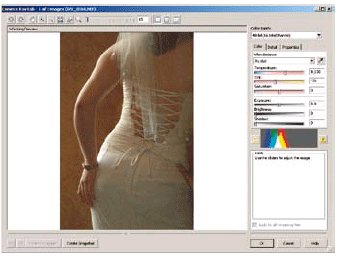
The PhotoPaint interface for RAW files was found to be a little slow in comparison to Adobe ACR.
3. Location details and a map.
4. A bio of Tom and some detail of the course agenda.
5. A booking form on the back.
The front cover was date dependent and needed the flexibility to be updated routinely.
The Starting Files
Tom had already processed some of the files using combinations of Nik Filters and Kevin Kubota's Actions. The pre-prepared files were supplied as JPEGs. RAW files were available and some had to be reprocessed at the correct resolution for the brochure (see comment earlier on RAW file processing).
The Map
There are a number of matters to consider when preparing brochures these days. The post code and possibly the satellite navigation co-ordinates are vital (it is also worthwhile checking them out if you have the time and your own satnav). The essential choice for a map is to take a variant from one of the web-based providers as a JPEG and put this on the page or to make a simplified map using a vector-based application such as CorelDRAW. If you read the advertising literature, you could be fooled into thinking that all you need do is use a bitmap-to-vector tracing program and the job is done. Not so! It rarely works and failed to do so in this instance. Eventually we gave up with Corel and placed the screen grab on its own layer in CorelDRAW and redrew the map by hand. This at least gave us the opportunity to cull unwanted detail. Do not underestimate the time that making a map can take. We spent about two hours on our very simple offering and it was still some way short of a 'professional' job! However, it did demonstrate that CorelDRAW is easily capable of delivering the goodies if you spend enough time at it. The ability to find and import a graphic of a Tudor mansion from the clip art collection was a bonus!
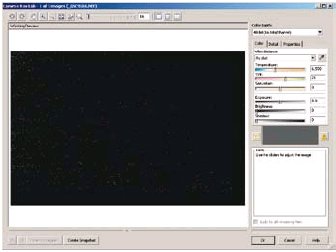
PhotoPaint failed to open the new Nikon D3 RAW files, a failing common also to CS2.
The one thing that defeated us was scaling the maps to size in CorelDRAW while simultaneously scaling the strokes of the lines. This has to be possible but the Help file and the manual's index were both silent on the issue.
Tom's Font
We were unsure of the font that Tom had employed on his initial scheme. While we could have telephoned him, this is not always possible in the real world situations and so we used WhatTheFont?! which found the correct answer at the first time of asking.
We schemed out a few pages and then published the files to pdf at two resolutions, one as a press-ready version and one for smallest size for web-delivery. The press version was 50MB, the web version was 473KB.
Please Note:
There is more than one page for this Article.
You are currently on page 5
- CorelDRAW X4 page 1
- CorelDRAW X4 page 2
- CorelDRAW X4 page 3
- CorelDRAW X4 page 4
- CorelDRAW X4 page 5
- CorelDRAW X4 page 6
1st Published
last update 09/12/2022 14:52:53
More Software Articles
There are 0 days to get ready for The Society of Photographers Convention and Trade Show at The Novotel London West, Hammersmith ...
which starts on Wednesday 15th January 2025




