articles/Photoshop/correctionperfection-page3
Correction Perfection - part 3 of 1 2 3 4 5 6
by Mike McNamee Published 01/04/2011
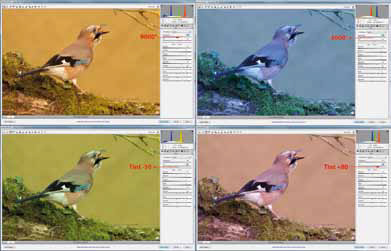
Tint or Temperature? These are the adjustment sliders in ACR which control the overall colour of the processed image. In essence the temperature slider controls the yellowness to blueness of the image and the tint slider controls the green to magenta bias. This means that colour temperature moves you up and down the Lab b scale and Tint the Lab a scale although this is complicated by the issue that colour temperature lies on a curved sweep in the Lab plot and is a non-linear function (which means that a temperature shift of 100°K at 3500°K is much more pronounced than a 100°K shift at say 7500°K!). In practical terms the best way to set the two sliders is to find a true, neutral, offwhite and click on it. To further muddy the water, a higher colour temperature light is bluer, but pushing the slider towards higher values makes the image go more yellow - small surprise then that the poor users can be confused!

Figure 3. A mask is made for the sky alone. A Hue Saturation and Brightness (HSB) Adjustment Layer is made with the selection of the sky active so that a layer mask is formed with the HSB adjustment layer.
The yellow is targeted in the dropdown and a -66 point desaturation is made. This removes much of the tone from the background which brings the bird 'forward' because of its relatively greater saturation.
Please Note:
There is more than one page for this Article.
You are currently on page 3
- Correction Perfection page 1
- Correction Perfection page 2
- Correction Perfection page 3
- Correction Perfection page 4
- Correction Perfection page 5
- Correction Perfection page 6
1st Published 01/04/2011
last update 09/12/2022 14:52:53
More Photoshop Articles
There are 0 days to get ready for The Society of Photographers Convention and Trade Show at The Novotel London West, Hammersmith ...
which starts on Wednesday 15th January 2025





