articles/Monochrome/mike-mono-page5
Monochrome - choice of the connoisseurs - part 5 of 1 2 3 4 5 6 7 8 9 10 11
by Mike McNamee Published 02/02/2015
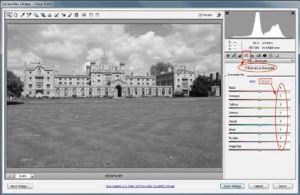
The Adobe Camera Raw Interface. The fourth tab reveals the grayscale controls
Conversion to Monochrome - Raw File
The initial adjustments to the ACR sliders should have been made on a colour representation of the image. This coloured Raw file is depicted as a monochrome translation when the grayscale check box of the HSL Grayscale tab is activated. Two translations are available at this point, the default with everything zeroed or Auto which makes a content-based mix.alues of the monochrome conversion. So if you wish to darken a 'blue sky', sliding the blue slider to the left will darken the blues only (all blues, including, for example, a blue coat in a scene). Sliding the 'Aqua' slider will have a lesser effect as sky, generally, contains only a small amount of cyan. In the example shown (St John's New College, Cambridge), there is so little red that moving the red slider has no detectable influence on the image. The yellow slider has quite an influence on the masonry (which has a high yellow component). Bringing the yellow up beyond +28 units flags up clipping of the yellows. Conversely, darkening the yellows with a value greater than -70 units produced ugly posterisation of the masonry.
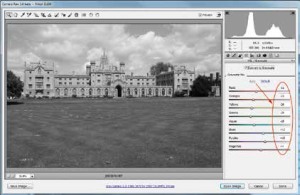
The user should be very alert to posterisation by over use of the sliders; it will rarely look good in the final print especially if additional tonal shifts are made at the refinement stage. It would be advisable to test out your settings before embarking upon any long-winded image manipulation. The advantage of a Raw file workflow is that you can nondestructively change your initial settings; no such luxury is available during downstream non-Raw adjustments.
The overall aim at this stage should be to obtain a wellbalanced image in which the tones are converted into monochrome with good separation. This is where the digital route vastly out-performs the film route. With film, if you add a red filter to create a dark sky, your trees and foliage can be almost full black, the discrimination of the HSL sliders is much finer; you can leave the (blue) sky dark and the (green) foliage unaltered.
within the bottom Workflow menu there is an option to translate to a gamma of 1.8 or 2.2 (but only in older versions of Photoshop) and this is only carried out when the Raw adjustments are finalised. There are also options for resolution and sharpening with this drop-down menu (see the screen grab).
Please Note:
There is more than one page for this Article.
You are currently on page 5
- Monochrome - choice of the connoisseurs page 1
- Monochrome - choice of the connoisseurs page 2
- Monochrome - choice of the connoisseurs page 3
- Monochrome - choice of the connoisseurs page 4
- Monochrome - choice of the connoisseurs page 5
- Monochrome - choice of the connoisseurs page 6
- Monochrome - choice of the connoisseurs page 7
- Monochrome - choice of the connoisseurs page 8
- Monochrome - choice of the connoisseurs page 9
- Monochrome - choice of the connoisseurs page 10
- Monochrome - choice of the connoisseurs page 11
1st Published 02/02/2015
last update 09/12/2022 14:56:44
More Monochrome Articles
There are 0 days to get ready for The Society of Photographers Convention and Trade Show at The Novotel London West, Hammersmith ...
which starts on Wednesday 15th January 2025





