articles/Photoshop/endgame-page1
The End Game Setting End Points - part 1 of 1 2 3 4
by Mike McNamee Published 01/02/2006
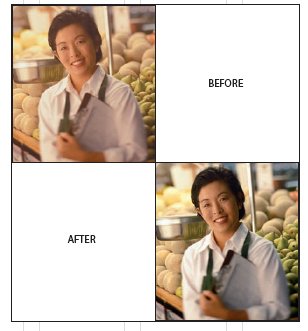
In our rush to sell you into RAW shooting we sometimes forget that some of our photographers either cannot or choose not to shoot RAW. They are then left with having to correct images downstream, often without ready or obvious points of reference on which to judge and adjust colour. With the help of Adobe Evangelist, Julianne Kost, here we show you how to go about it.
Particularly when you have shot in mixed light or scanned negatives, you may end up with crossed curves. These occur as a result of the shadows carrying a cast in one direction and the highlights carrying a cast in another direction, eg green shadows and red highlights. In this situation global colour adjustments are of little help; you can't run off to the Photoshop Filter menu and use a single correction filter as this will taint both highlights and shadows to an equal degree. You can visit the Color Balance dialogue box but there you are faced with three Tone Balance radio buttons and six colour options, a total of 18 ways to get things wrong, even if you are able to spot the subtle difference between a cyan cast and a blue cast (to say nothing of in-between, tertiary effects)
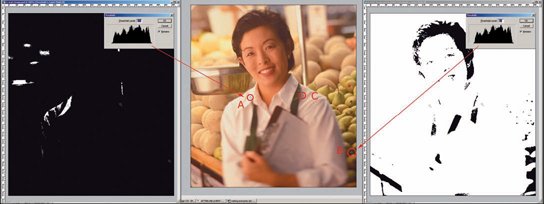
Pinning down the colours numerically is the way to deal with this problem and a combination of levels and curves adjustments is a good tactic to employ.
The basis of the method is simple. You look at the red, green and blue values using the Color Sampler tool. Using these values for reference you push two shadow values down to match the lowest RGB value of the trio, then two highlight values up to meet the greatest of the RGB trio. For the mid-tones, you bring the highest and lowest in towards the middle value.
The method is best explained by example and we have used the same image that Julianne Kost uses in her instructional DVD. Hers DVDs are published by software-cinema and are now available through the SWPP & BPPA, online book store.
You are currently on page 1
- The End Game Setting End Points page 1
- The End Game Setting End Points page 2
- The End Game Setting End Points page 3
- The End Game Setting End Points page 4
1st Published 01/02/2006
last update 09/12/2022 14:53:47
More Photoshop Articles
There are 0 days to get ready for The Society of Photographers Convention and Trade Show at The Novotel London West, Hammersmith ...
which starts on Wednesday 15th January 2025





