articles/Photoshop/endgame-page4
The End Game Setting End Points - part 4 of 1 2 3 4
by Mike McNamee Published 01/02/2006
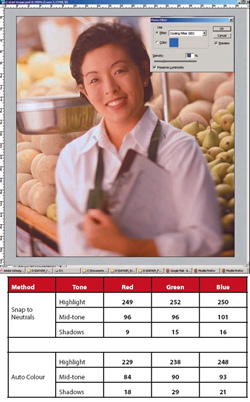
The Photo Filter (from the Image>Adjust menu) produces global colour shifts which which makes it unsuitable for crossed curves. It does however have uses, especially if applied via an Adjustment Layer so that you can exploit the built-in mask. You could try this if only a bride's dress was a little cool, eg when photographed in open shade.
We tried Snap Neutral Midtones in the Levels dialogue box with a visually pleasing result, but the effect was not as controlled as the more complex method described first. The results are tabulated and show errors of 5 or 6 RGB points. However it might do for proofing or for less critical conditions.
Using Image Adjust Auto Colour was also tested, again with reasonable, but not perfect, results. The results are tabulated and show errors of up to 19 RGB points
Please Note:
There is more than one page for this Article.
You are currently on page 4
- The End Game Setting End Points page 1
- The End Game Setting End Points page 2
- The End Game Setting End Points page 3
- The End Game Setting End Points page 4
1st Published 01/02/2006
last update 09/12/2022 14:53:48
More Photoshop Articles
There are 0 days to get ready for The Society of Photographers Convention and Trade Show at The Novotel London West, Hammersmith ...
which starts on Wednesday 15th January 2025





