articles/Presentation/fameup-page6
It's a Frame-up! - part 6 of 1 2 3 4 5 6
by Mike McNamee Published 01/02/2009
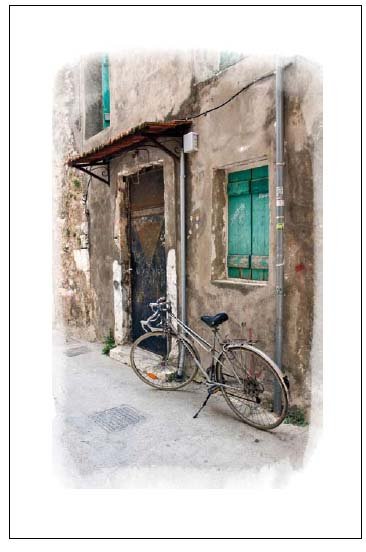
The burning question is to frame or not to frame. If you love arty effects and think, as I do, that sometimes they really can enhance an image, you can play here for hours. I did, and thoroughly enjoyed the experience.
The full-page preview is a welcome update, as the previous version had a single frame per page, and by the time you had scrolled down the effects, you forgot what the first frames looked like. This is so much easier and you can see miniature outcomes immediately and then zoom in to check you really do like the effect. You can apply the frame on to that layer, as a layer mask, or apply each frame as new layer or change its transparency and mix and match several frames using the layers in Photoshop later.
Whereas photo frames are not for every photographic creation, there is a place for them if you just sometimes want to take advantage of a certain theme - antique, camera, weddings, film, watercolour and emulsion were just a few I had a look at and liked! Finding one that pleased the eye was easy - and you can even batch process a folder of photographs! It does all it says it does and it's quick and very simple to use. The artwork for all the frames is excellent and authentic - a pleasure.
Please Note:
There is more than one page for this Article.
You are currently on page 6
- It's a Frame-up! page 1
- It's a Frame-up! page 2
- It's a Frame-up! page 3
- It's a Frame-up! page 4
- It's a Frame-up! page 5
- It's a Frame-up! page 6
1st Published 01/02/2009
last update 09/12/2022 14:54:08
More Presentation Articles
There are 0 days to get ready for The Society of Photographers Convention and Trade Show at The Novotel London West, Hammersmith ...
which starts on Wednesday 15th January 2025





