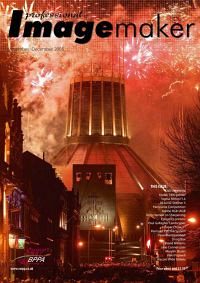articles/Photoshop/janeconner-zisermarylinsholinvikkipopwell-page2
Jane Conner-ziser Marylin Sholin Vikki Popwell - part 2 of 1 2 3 4 5 6 7
by Jane Conner-ziser Published 01/11/2005

Jane Conner-ziser
So what are the techniques available for your artistic endeavours? Firstly you need a quality giclee output onto a canvas or watercolour media. Secondly you have to apply a non-photographic touch to the image either in an image editing program or by hand embellishment of the print with paint, ink, pencil or some other medium. Thirdly, you should sign the final work to make it your own, and further differentiate it from a photograph. The options for digital manipulation progress through a hierarchy of technique, each level requiring more skilled input from the creator. At its simplest you can apply any of the filters in Photoshop or buy plug-ins such as Auto FX Software. From there you could graduate to the more expensive solutions such as ArtMasterPro. Moving on, you can embellish the border of an image by hand using real torn edges or perhaps by painting with the brush engine of Photoshop. In spite of all these options, the quest for digital creation usually always ends up with Corel Painter. Now in version IX, this is, and always has been, the leading "natural media" software, with a brush engine that is uncannily like real paint, pastel, gauche, oil or whatever. Using Painter you can add distinctive marks to your work at whatever level you choose - from a few wellplaced daubs around the edges, to a full-blown recreation of the image. The whole thing is limited only by your imagination and skill. Do not however imagine that ownership of Painter software makes you a painter, it does not - recognise your skill level and stick within it!

The Nuts & Bolts
As we said earlier, you are almost certain to need some help in your quest for more artistic endeavours. Attending a seminar is one of the fastest ways to see just what can be done with Painter. Here we see Jane Conner-ziser in action at her recent seminar for SWPP/ BPPA. Below we have an extract from her DVD which deals with both Painter and Photoshop techniques - most people actually use both, switching between to accomplish the task in the most appropriate program. As with other Software Cinema products, the DVD movie may be paused at any time so you can work on the same files yourself, making it a very efficient way to learn.
Please Note:
There is more than one page for this Article.
You are currently on page 2
- Jane Conner-ziser Marylin Sholin Vikki Popwell page 1
- Jane Conner-ziser Marylin Sholin Vikki Popwell page 2
- Jane Conner-ziser Marylin Sholin Vikki Popwell page 3
- Jane Conner-ziser Marylin Sholin Vikki Popwell page 4
- Jane Conner-ziser Marylin Sholin Vikki Popwell page 5
- Jane Conner-ziser Marylin Sholin Vikki Popwell page 6
- Jane Conner-ziser Marylin Sholin Vikki Popwell page 7
1st Published 01/11/2005
last update 09/12/2022 14:55:21
More Photoshop Articles
There are 0 days to get ready for The Society of Photographers Convention and Trade Show at The Novotel London West, Hammersmith ...
which starts on Wednesday 15th January 2025