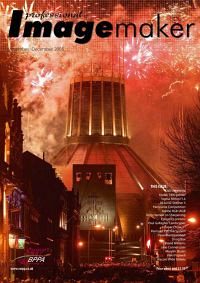articles/Photoshop/janeconner-zisermarylinsholinvikkipopwell-page3
Jane Conner-ziser Marylin Sholin Vikki Popwell - part 3 of 1 2 3 4 5 6 7
by Jane Conner-ziser Published 01/11/2005
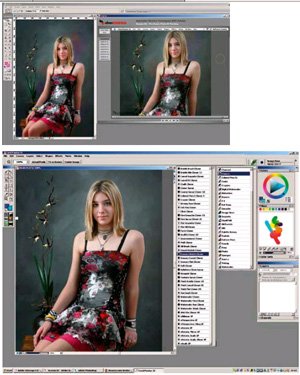
If you are coming from Photoshop, the differences in Painter are a little confusing at first. The hues are selected from the rim of the circular colour wheel, the saturation and brightness are varied by moving within the inner triangle. The two brush drop-downs are shown from separate screen grabs. On the right the type of brush is chosen, in this a case a Cloner. On the left the options for the cloner brush are shown, governing whether it acts like an oils palette knife, chalk, a water colour, etc. There are close on 1,500 options from just this dialogue box - small wonder therefore that you need some guidance in choosing when you are a newbie!
The Painter interface has an almost limitless number of options for brush types all of which imitate real media. Some Brushes clone colours from other layers or images, some blend the existing paint in the way an oils palette knife might be used. Watercolour Brushes only work on their own type of layer, a feature you need to know about before you start or nothing will seem to work! The Hose Brushes have a considerable number of sophisticated presets, but you may also make your own and even teach the brushes to repeat patterns of movement that you have taught them.

The stylish new Graphire series is trimmed out in metallic livery. The Intuos, shown opposite page is trimmed in deep blue.
For colours you can even mix paint on a digital palette (below the colour wheel). This is exactly like mixing paint and you can then pick off a colour to use in your painting.
The Layers palette is close to that of Photoshop (other than collapsing layers together is termed as dropping and water colour effects demand their own layer type).
Choosing your medication - finding the right tablet for you
Wacom makes two ranges of tablets, the Graphire series and the Intuos. In a nutshell the Graphires are intended for enthusiasts and the Intuos for professionals. However the distinction is blurred and many professionals who do not spend many hours in their image manipulation program, find that the less expensive Graphire suits their needs admirably. The Intuos tablets are higher sensitivity, have a wider range of pointing devices and also have the on-tablet shortcut keys available on both sides (Ctrl+Alt+Shift+space bar and a scrolling device for moving or zooming). Graphics professionals and artists seem always to prefer the higher pressure sensitivity of the Intuos range. Another factor is that all Intuos tables come with Corel Painter Essentials, the Graphire Classic series comes with Painter Essentials, the more expensive Studio range comes with Photoshop Elements and nik Color Efex pro 2 Standard. - see also the Intuos Wide on the following pages -
Please Note:
There is more than one page for this Article.
You are currently on page 3
- Jane Conner-ziser Marylin Sholin Vikki Popwell page 1
- Jane Conner-ziser Marylin Sholin Vikki Popwell page 2
- Jane Conner-ziser Marylin Sholin Vikki Popwell page 3
- Jane Conner-ziser Marylin Sholin Vikki Popwell page 4
- Jane Conner-ziser Marylin Sholin Vikki Popwell page 5
- Jane Conner-ziser Marylin Sholin Vikki Popwell page 6
- Jane Conner-ziser Marylin Sholin Vikki Popwell page 7
1st Published 01/11/2005
last update 09/12/2022 14:55:21
More Photoshop Articles
There are 0 days to get ready for The Society of Photographers Convention and Trade Show at The Novotel London West, Hammersmith ...
which starts on Wednesday 15th January 2025