articles/Software/pictures2exe-page2
Making Slideshows using Pictures2Exe - part 2 of 1 2 3 4 5 6 7
by Andrew Williams Published 01/12/2009

Step 2 Resize them to suit
Next consider the end use of your slideshow. Suppose you will be projecting the image. Most mid-range projectors have a resolution of 1024x768 pixels so there is no point in making your images larger. Resize your images using File > Process Multiple Files tick Resize Images, width 1024 pixels, Constrain Proportions ticked. Under File Type select JPEG High Quality.
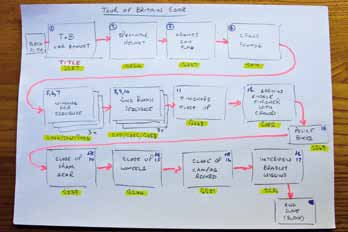
Step 3 Storyboard your show
This doesn't need to be a work of art! Take a piece of paper and sketch your show. I like to write a brief description of the image in the box and the file numbers below. Where I think I will use a series of images as a sequence I show overlapping boxes. You soon develop your own style.
Please Note:
There is more than one page for this Article.
You are currently on page 2
- Making Slideshows using Pictures2Exe page 1
- Making Slideshows using Pictures2Exe page 2
- Making Slideshows using Pictures2Exe page 3
- Making Slideshows using Pictures2Exe page 4
- Making Slideshows using Pictures2Exe page 5
- Making Slideshows using Pictures2Exe page 6
- Making Slideshows using Pictures2Exe page 7
1st Published 01/12/2009
last update 09/12/2022 14:57:57
More Software Articles
There are 0 days to get ready for The Society of Photographers Convention and Trade Show at The Novotel London West, Hammersmith ...
which starts on Wednesday 15th January 2025





