articles/Software/adobe841-page2
Adobe Camera Raw 8.4.1 - part 2 of 1 2 3 4 5 6 7
by Mike McNamee Published 01/08/2014

We love ringarounds at Professional Imagemaker! This one is for Epson ABW settings
Some of the new interface settings are hidden, some are obvious, some are subtle. The Recovery and Fill sliders from ACR 6.* have disappeared and the new 8.4.* version also has a before/after view icon. The top tool bar has changed, with a new icon for image rotation (it is now a spirit level) and Radial Adjustment has been added to complement the Gradient Adjustment.
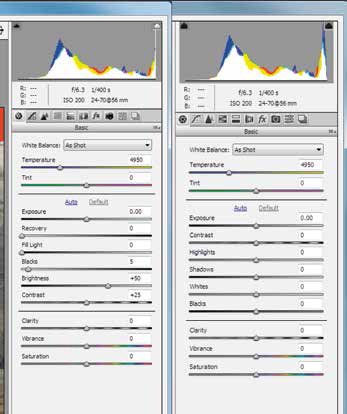
The 'presence' sliders have been subtly changed. These are Clarity, Vibrance and Saturation. Clarity, for example, is now twice as strong as it used to be. In addition there are further 'under the bonnet' changes to the processing engine (including sharpening) all with the aim of improvement. This presumably is the reason for the improved highlight control (manifested as less indicated clipping).
The difference in the 2010 and 2012 processing can be seen in the difference between the histograms.
Please Note:
There is more than one page for this Article.
You are currently on page 2
- Adobe Camera Raw 8.4.1 page 1
- Adobe Camera Raw 8.4.1 page 2
- Adobe Camera Raw 8.4.1 page 3
- Adobe Camera Raw 8.4.1 page 4
- Adobe Camera Raw 8.4.1 page 5
- Adobe Camera Raw 8.4.1 page 6
- Adobe Camera Raw 8.4.1 page 7
1st Published 01/08/2014
last update 09/12/2022 14:50:48
More Software Articles
There are 0 days to get ready for The Society of Photographers Convention and Trade Show at The Novotel London West, Hammersmith ...
which starts on Wednesday 15th January 2025





