articles/Software/adobe841-page3
Adobe Camera Raw 8.4.1 - part 3 of 1 2 3 4 5 6 7
by Mike McNamee Published 01/08/2014
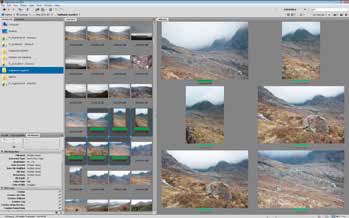
Highlight similar files
Non-destructive Adjustments
The Gradient Adjustment and the new Radial Adjustment tools are useful for moderately global, graduated changes such as darkening a sky (Gradient) or producing a deliberate vignette (Radial). The new, before/after screen may be used to highlight and consider the changes you are making. If more complex changes need to be made (complex in shape that is!) then the Adjustment Brush needs to be deployed.
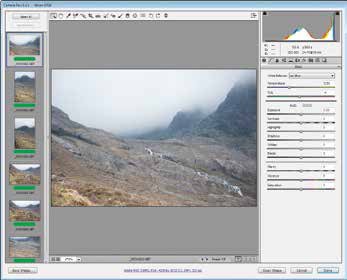
Open in Camera Raw
Making Judgements
There are two approaches to this problem. You can grub along getting surprises at every turn and vacillating between settings. The vagaries of on-screen assessment simply add fuel to this particular fire. A more scientific approach would be to make ring arounds. Unfortunately this requires actions and/or scripts, neither of which are particularly easy to accomplish given the complexities of the problem. We do use the method for sharpening ring arounds but the problem with varying, say, Clarity and Saturation is that they are remembered by the file's Smart Object and so the image has to be continually rasterised as the ring around is built. If you are having trouble following that last sentence, you are probably not yet ready to start building big action sets! Nevertheless the method is a faster way to optimising complex settings.
Please Note:
There is more than one page for this Article.
You are currently on page 3
- Adobe Camera Raw 8.4.1 page 1
- Adobe Camera Raw 8.4.1 page 2
- Adobe Camera Raw 8.4.1 page 3
- Adobe Camera Raw 8.4.1 page 4
- Adobe Camera Raw 8.4.1 page 5
- Adobe Camera Raw 8.4.1 page 6
- Adobe Camera Raw 8.4.1 page 7
1st Published 01/08/2014
last update 09/12/2022 14:50:48
More Software Articles
There are 0 days to get ready for The Society of Photographers Convention and Trade Show at The Novotel London West, Hammersmith ...
which starts on Wednesday 15th January 2025





