articles/Software/adobe841-page4
Adobe Camera Raw 8.4.1 - part 4 of 1 2 3 4 5 6 7
by Mike McNamee Published 01/08/2014

Adjust the first image
A Health Warning!
Making changes on uncalibrated systems is impossible. Even on well-calibrated systems it remains tricky unless very well controlled conditions are employed. One of the greatest problems today is the excessively punchy screens on both Mac bench-top and hand-held devices. The screen view is so enhanced that a print will never come close to matching it! The problems are made worse with images such as those shown in the this demonstration - the light is very strong but there is also haze in the air.
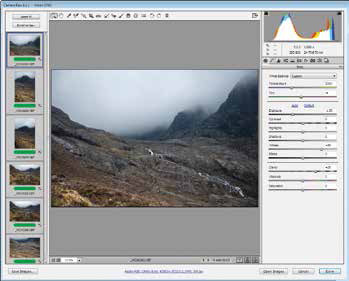
All images are synchronised
Recognising that you have just spent some time making adjustments to tune a file, it is wasteful not to employ that experience to other files made at the same time, or in the same lighting conditions. Using Bridge, you can bring all the images to the same state of adjustment. In Bridge, highlight the files then right click and then select 'open in camera raw'.
Please Note:
There is more than one page for this Article.
You are currently on page 4
- Adobe Camera Raw 8.4.1 page 1
- Adobe Camera Raw 8.4.1 page 2
- Adobe Camera Raw 8.4.1 page 3
- Adobe Camera Raw 8.4.1 page 4
- Adobe Camera Raw 8.4.1 page 5
- Adobe Camera Raw 8.4.1 page 6
- Adobe Camera Raw 8.4.1 page 7
1st Published 01/08/2014
last update 09/12/2022 14:50:48
More Software Articles
There are 0 days to get ready for The Society of Photographers Convention and Trade Show at The Novotel London West, Hammersmith ...
which starts on Wednesday 15th January 2025




